To access your saved markers, you have to click on “Markers” on the “Surveys” module. Then you will see a dialog box with all the areas you have saved.

When you select them, you will see:
Name
Creation date
Area
Type
Observations
Modifications
You can:
Reclassify
Eliminate
Add new comments
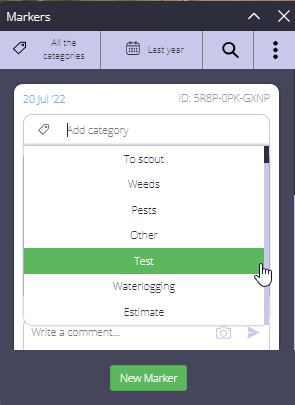
“
