After registering the work in the field, we will be able to observe and download the registered works with the possibility of filtering the data of interest. This will give the producer greater traceability of the added information.
Step by step to be able to observe and download your works registered in Auravant:
1- Access the “Management” module and go to “Activities”.
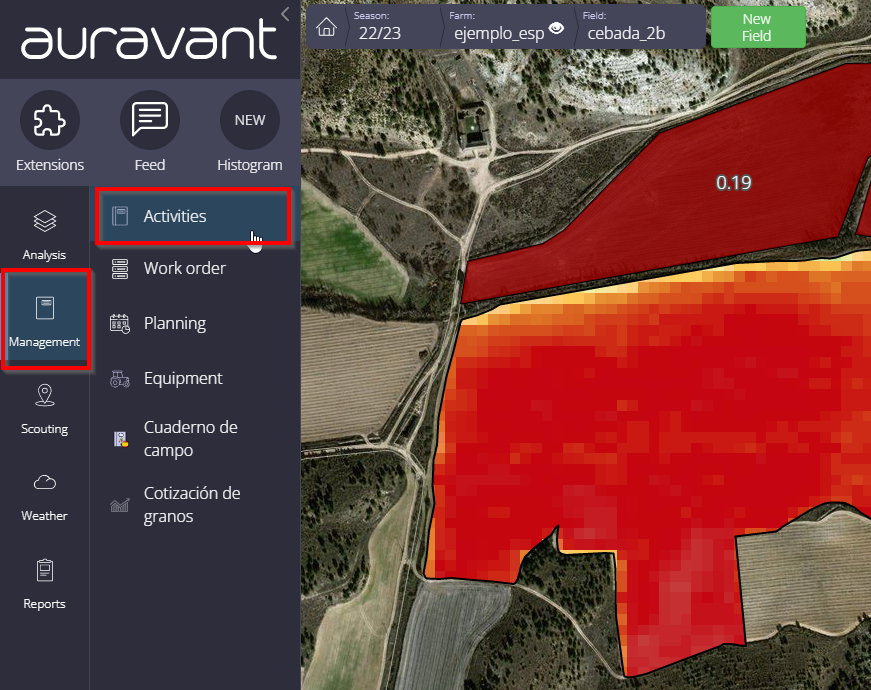
2- There you will be able to filter according to the data that is of interest to you: Cycle – Labor.
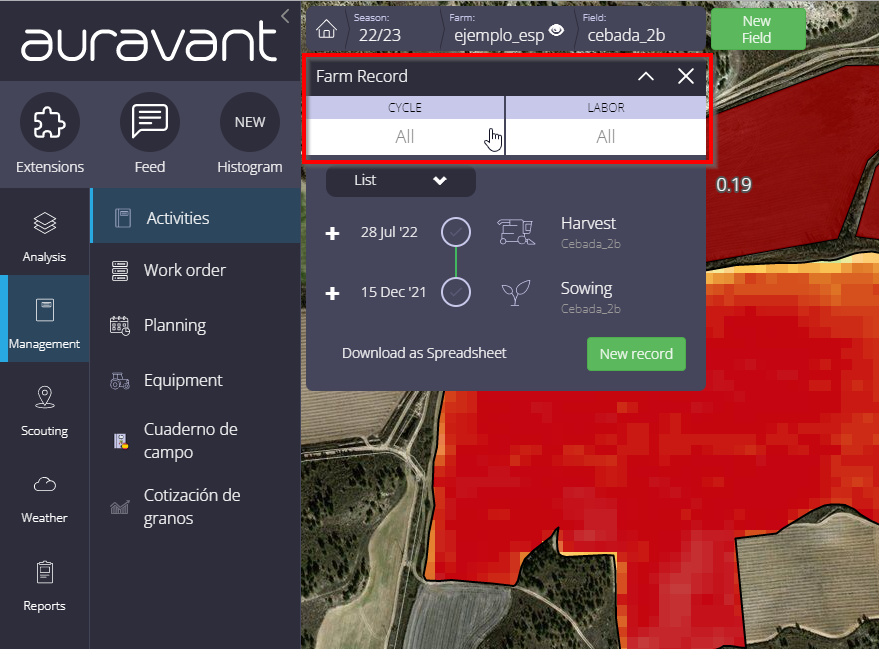
3- Once you have filtered and selected the activity you want to download, press the “Download as Speadsheet” button
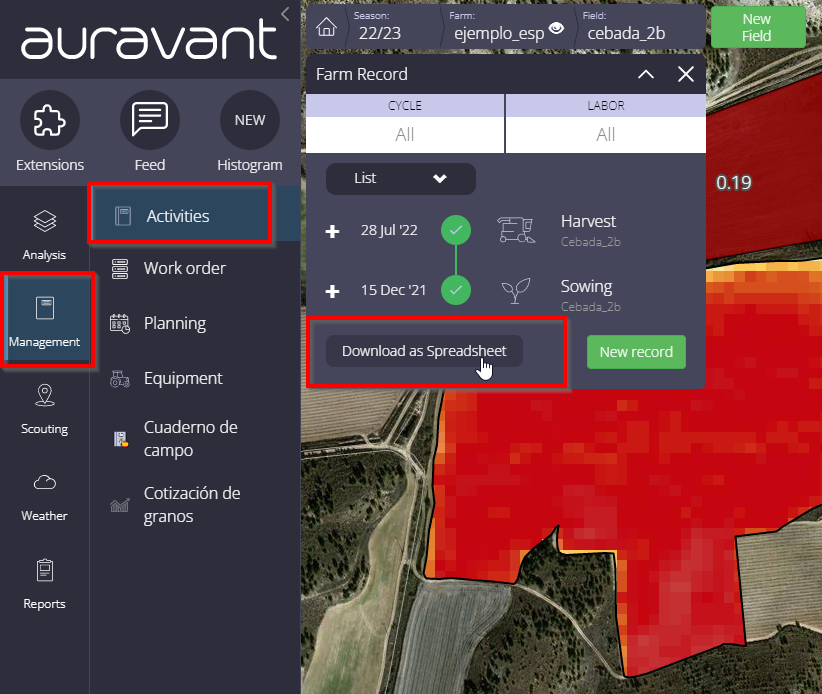
“
