In a context of constantly rising input prices, this feature makes it possible to record and centralize the variable costs of the labor or products used in order to compare them and simplify expense control.
How to record activity costs in “FarmRecord”:
Log into Farm Record and click on “Activities”
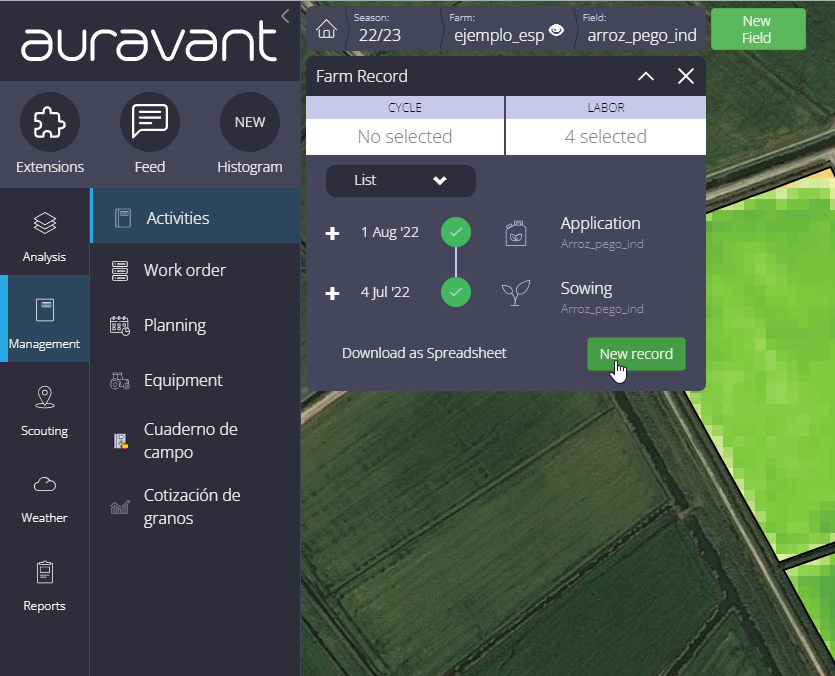
Create your new record in the field of your choice
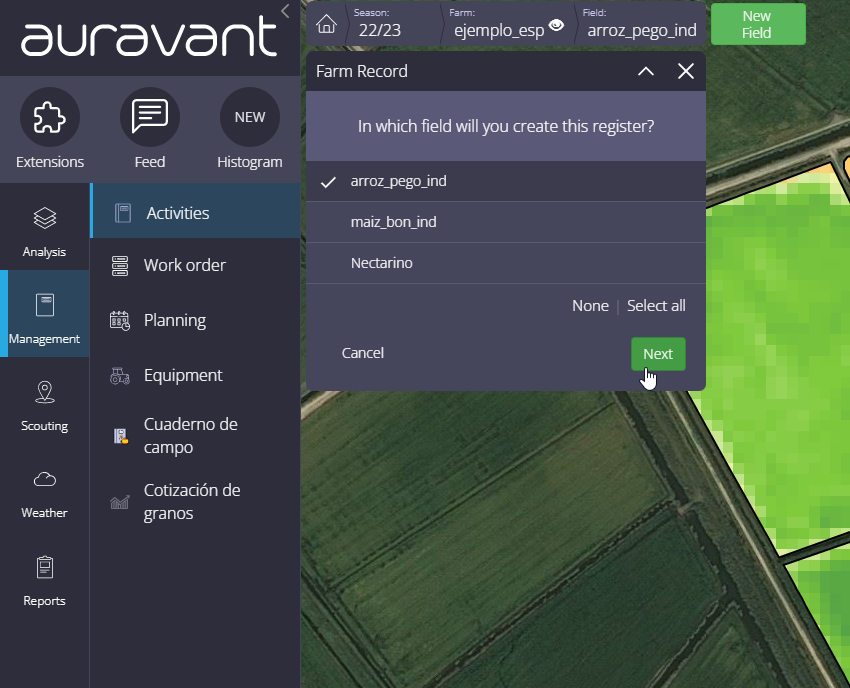
Select the type of record you want to create (Harvest, Application or Sowing)
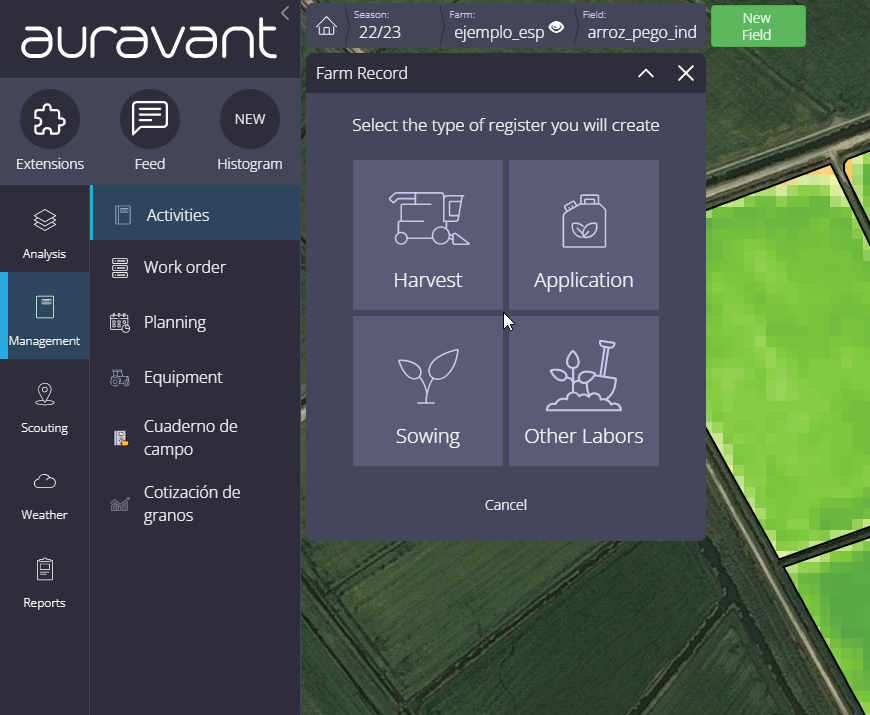
Complete General Data (date and number of hectares)
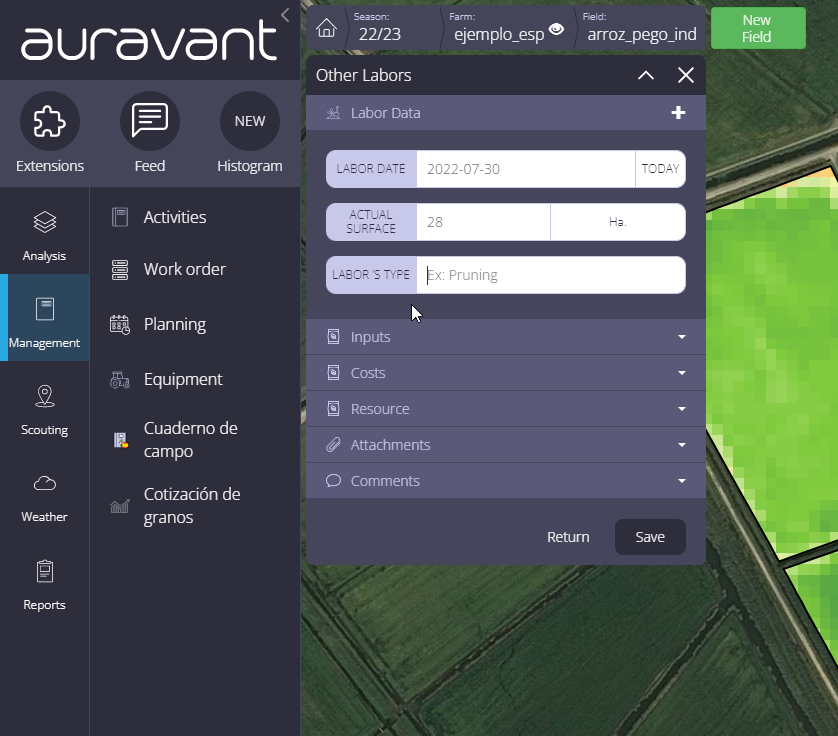
Open the “Inputs” section and select the product and dosage
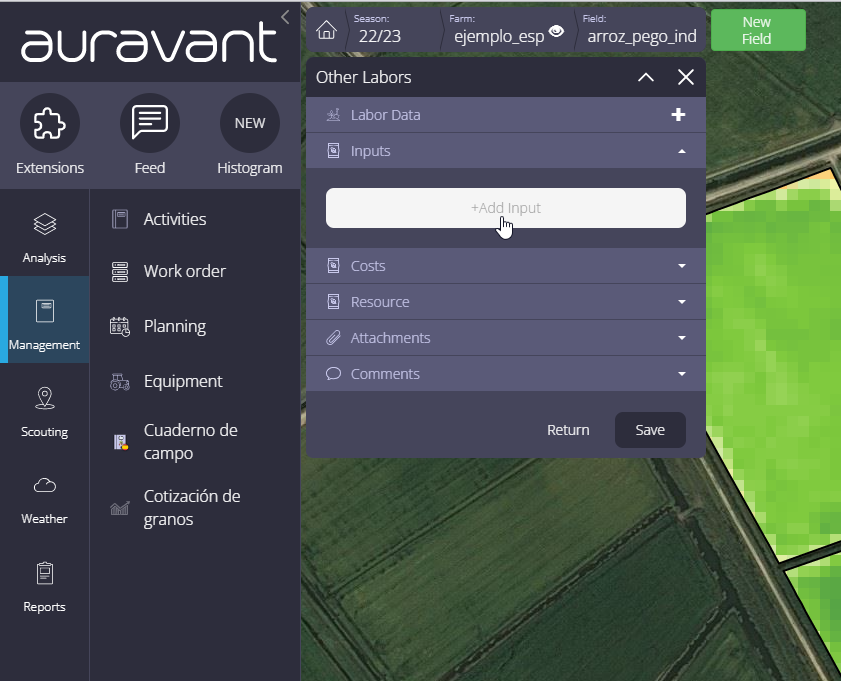
In the “Costs” section, fill in the price of the application and the price of the selected product. The currency will be automatically adjusted according to your geographical location. Once you have completed the data, you will get the total cost of the labor and the product per hectare. You will also see the total cost per hectare for the whole activity

In this new section, the platform automates and saves the price of the last application you made.
Watch the step-by-step in this video:
“
